
Digital File Organization
Nothing gets me more excited that digital file organization.
You: Is she for REAL?!
Me: YES!!! 😂
That feeling when you know you can find anything you want…So cathartic (and time saving)!
Digital File Organization
So, what is digital file organization? Well, it is organizing all of those files on your computer- like Dropbox, or your Finder (Mac), Explorer (PC), etc. Personally, I work on a Mac and place my folders in Dropbox, so I can access my files from my iPhone or iPad when I am on job sites.
Just for you designers, this is how I organize my design files…Since you are all FABULOUS, I am calling my fictitious design company “Fabulous Designs (FD).”
Once I highlight “1-Fabulous Designs,” other design business folders are pulled up.

I keep all of my folders numbered by importance/most frequently accessed (1-being the most important file – or the file most frequently used.) This way, I know to always look at the top🔝 of the list to find the most important files. This is a personal preference, and you may want to see everything alphabetically. If you do, simply remove the “#-“ on the folders.
Clients Files
When I highlight “1-FD Clients,” a list of current clients shows up, again numbered from importance/most frequently used. If you wish, you can skip the number, so they are listed alphabetically.
Personally, I don’t do the alpha for my clients, because at different times, I usually am primarily focused on the top 3 or 4 clients. The rest of my clients, are at different stages that don't require me accessing them as often.
Past Clients Files
So, why the folder “Z-Closed Clients?” The Z ensures that the files that are closed remain at the bottom of the list. I do this to avoid visual clutter (and the STRESS that comes when you think about how much you have to do!) I also know that if I ever need those files, they are easy to access.
The Magical Template✨
 The folder “0-Last Name-City” is the ✨magical template✨ that saves me hours! I created the template so that all of my client folders are organized in the same way. I put the last name in the beginning to avoid editing the document for the wrong client.
The folder “0-Last Name-City” is the ✨magical template✨ that saves me hours! I created the template so that all of my client folders are organized in the same way. I put the last name in the beginning to avoid editing the document for the wrong client.
When I highlight a client, for example, “1-Smith-Laguna” all of my Smith client folders and files are pulled up. I have about 10 folders per client. It increases or decreases depending on the job size/length/specificity. The client files contain:
- Client-All PowerPoints
- Client-Architecture/Plans
- Client-Cabinetry
- Client-Doors and Door Hardware
- Client-Proposals
- Client-Punch List
- Client-Setup Docs
- Client-Trim, Wainscoting, Shutters, Newel Post, Balusters (or Wood details😂)
- Client-TV-Electrical
- Client-Wall Finished
- Client-Warranties
- Client-Window Treatments
PowerPoint
I use PowerPoint for all of my client presentations and to organize my designs. For new builds and large projects, I often have several different Presentations. Here is an example of my PowerPoint presentations:
- Client-Install Rooms & Items (for the installation crew)
- Client-Lighting
- Client-Plumbing
- Client-Tile and Slab Selections
- Client -Upholstery, Pillows and bedding
- Client -Hardware
- Client -Flooring
It may seem redundant to have the “Client” name in the title, but when I have several PowerPoint files open, I can tell which client the presentation is for very easily!
Setup Docs
The other sections are pretty self-explanatory, but “Setup Docs” are usually the same.
- Client-Signed Contract
- Client-Binder Cover Page
- Client-Binder Index
- Client-Client Spine Label
- Client-Inspirational Images
Summary
So, that’s the scoop! When you can pull a file up easily, in front of a client and contractor, you look professional, and when you and your team save documents in the same location and in the same way, everything is easy to find. In fact, the organization can save you time and HOURS of mental anguish trying to locate the ONE THING! Especially, when you need said one thing immediately- something that feels like it happens every day.
We have ALL been there. We have all been to that place where we start over on something because we can’t find it. We rely on the “search” bar for everything, but after 18 clients, it is hard to search and find anything.
So, if you aren’t very organized (or tech savvy, or just plain overwhelmed!), try to make the template and use it for ONE client- your most important client – for right now. You may want to print out your folder filing names and keep them near your computer. The way you name your files becomes second nature very quickly!
It is NEVER too late to organize!!
When you can pull a file up so easily, in front of a client and contractor, you look pretty professional:) It saves you (and your clients and contractors) time and HOURS of mental anguish trying to locate the ONE THING! Especially, when you need said "one thing" immediately- something that feels like it happens every day.
We have ALL been there. We have all been to that place where we start over on something because we can’t find it. We rely on the “search” bar for everything, but after 18 clients, it is hard to search and find anything.
So, if you aren’t very organized, try it for one client- your most important client for right now. You may want to print out your folder filing names and keep them near your computer. The way you name your files becomes second nature very quickly!
You can even use this for your email files. I use it for everything including podcasts.
Hopefully, this helps you clear up that CLUTTER! Imagine if you had a clear desktop screen!! You would be so zen when you started your day.
Be sure to download this guide to Digital File Organization for step-by-step actions so you can quickly find your files!!
Click Here to Download my Digital File Organization Guide
It's never too late to organize!
xoxo,
Kathleen
PS. Did I mention you need to do this with ONE file, now? *WINK* So, go ahead and grab the download!! xx


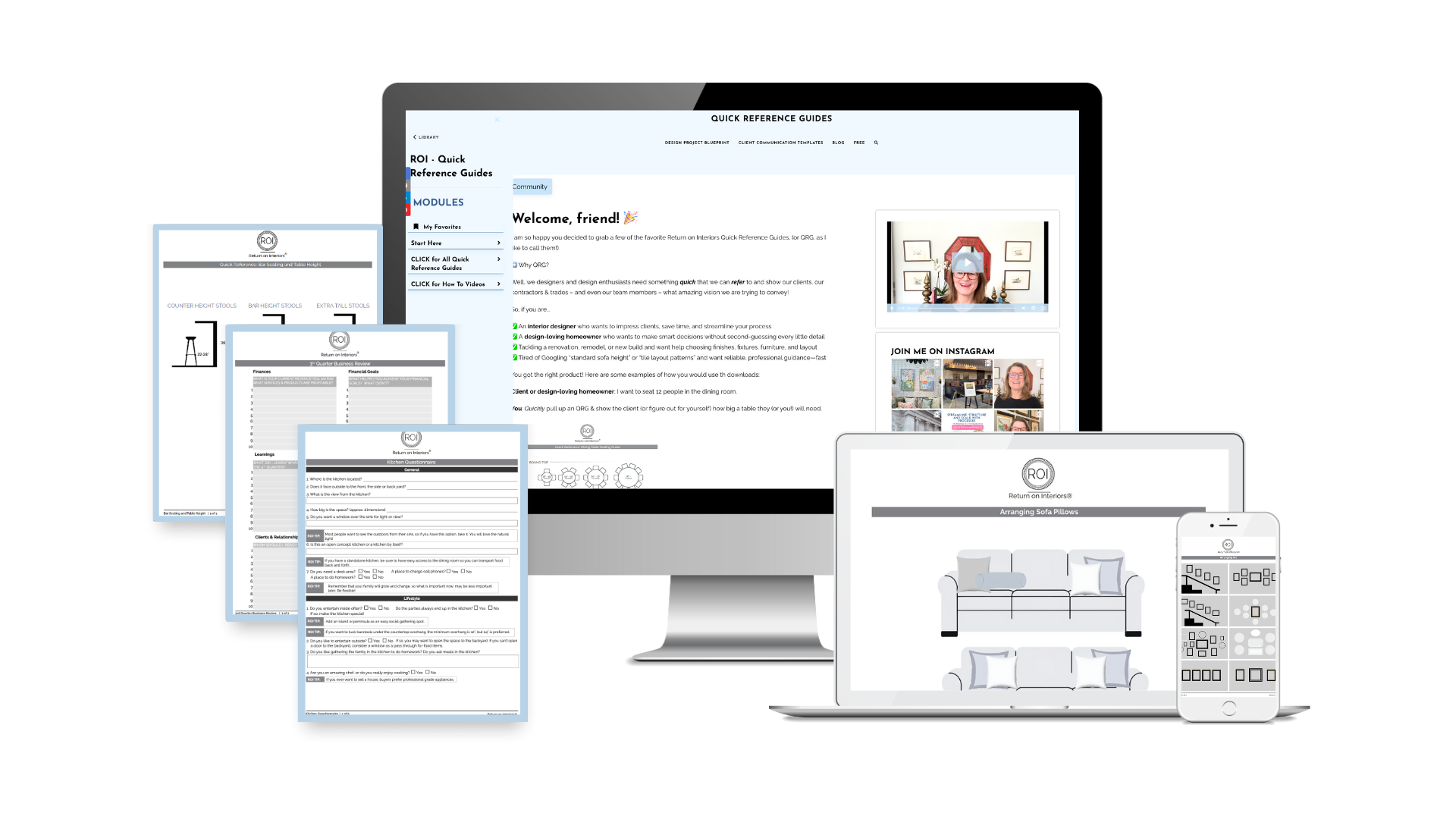 Get almost 50
Get almost 50



