
Keep Clients Organized Throughout the Design Process with a Binder
Why Organize Your Client?
All the decisions that need to be made when you are doing a new build or a huge remodel is overwhelming to most clients. Now, add trying to remember what was decided and by whom- you are talking major stress! To help my clients overpower overwhelm (like the alliteration?!), I give them a client binder.
Organization is a Gift
Really? Yes!! Throughout the design project your client will want to access decisions you've made. Also, they will want to QUICKLY find answers to any questions they have about selections or processes. As you know, many clients can’t remember what decisions they made last month, let alone 8 months ago, if you’re doing a new build! When you make finding answers as easy as opening their binder, their blood pressure remains stable and their dispositions serene. (Now, that’s a win!)
A Binder, Really?
I hear you. Why a binder? Doesn’t that seem too old school? Yes, it is, But, I do old school because when someone spends a ton of money to get the home of their dreams, they often need something TANGIBLE to hold on to.
Clients can bring the binder to all of your meetings. It gives them a home for all of their documents and something to refer to when they get home and suddenly can’t remember what’s next, what design decisions were made or what fabric they selected.
I find that a client binder is a great resource to keep clients informed and alerted to what is up next in the design process. When they have answers at their fingertips, they won’t need to call or text you for each and every little question.
When Do I Give My Clients a Binder?
I like to start the design project collaboration off on the right foot and give my clients their binder at the very first meeting.
When we start with good organization from the beginning our chances of staying organized throughout the entire design project are much better. (Did you notice I said, “We?” Yep, we are a team!)
What’s in the Binder?
I like to have several binder tabs in place, so they can add to the binder in the future. I use numbered tabs that correlate to the index. The index includes:
- Business Documents (including a copy of the signed Letter of Agreement)
- Agendas (One from the current meeting)
- Meeting Notes (Blank pages so they can add notes during each meeting)
- Weekly Updates (for Friday updates and to dos)
- Floor Plans
- Presentation Copies
- Client Care Instructions (Any instructions or guidance that will help answer future questions.)
- Interior Rooms
- Exterior
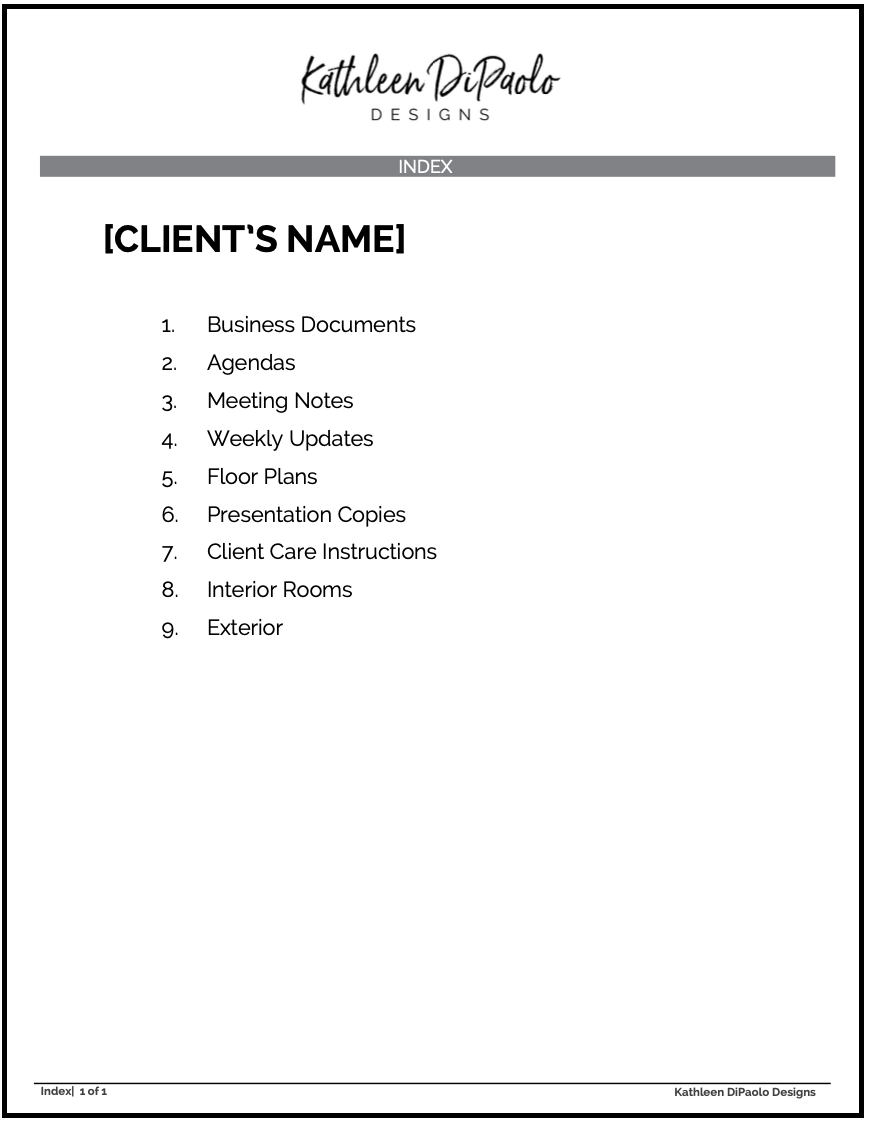
What’s Next?
After I create the index, I go to the binder cover, spine and tabs template and fill that in. If the project is a new build, I give them a 3” binder. That may seem a bit too spacious in the beginning, but soon it gets filled!
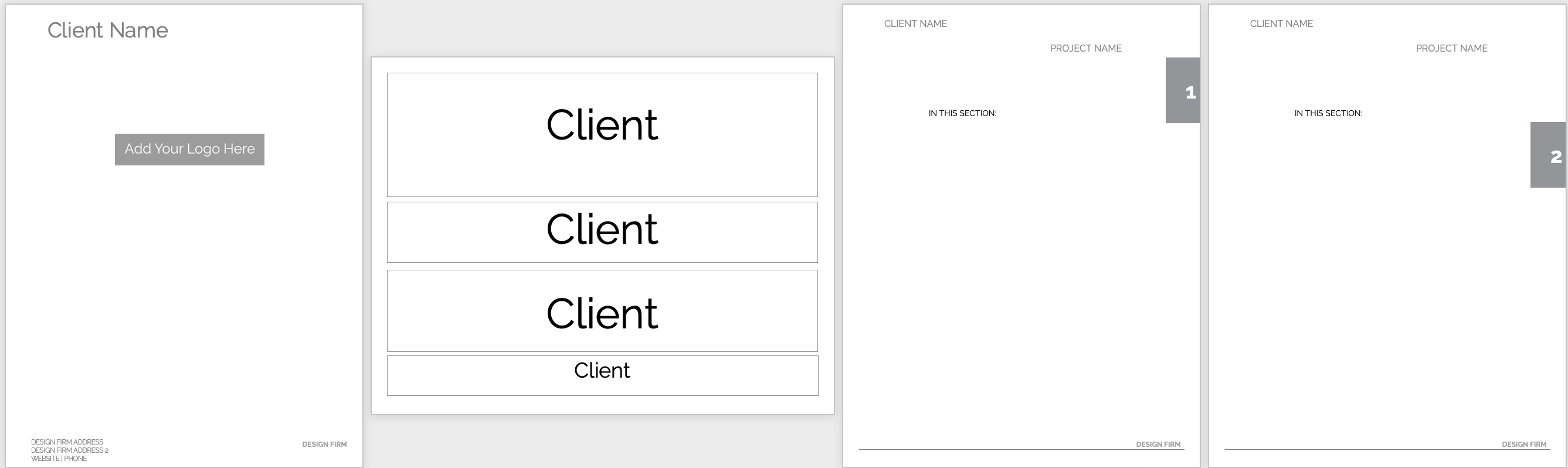
What Type of Binder & Tabs & Sheet Protectors?
- Avery White Heavy Duty Binder- 1”, 2” or 3” . I get them by the dozen. You can purchase them on Amazon.com
- If you prefer to have specialty binders, you can purchase them on Bindertek.com
- Avery Extra-wide Ready Index Dividers, Laser/Ink Jet, 5 x 11 Inches, Assorted in 10++ tabs, depending on the size of the job and your index. You can purchase them on Amazon.com
- I use clear sleeve protectors for every piece of paper. Why? Job sites are dirty business and if you put your hands on papers while on a job site, you need some protection! So, head on over to Amazon.com or Staples and get clear, heavy duty sleeve protectors!

Some clients covet these binders from the very beginning of the project. They clutch their binders like it’s their lifeline. And, guess what? It is their lifeline when they feel out of control! On the opposite end of the spectrum, some clients don’t reference their binders until later in the design process, when the decisions keep piling on.
No matter where my clients fall on the spectrum of binder love or hate, I refer back to the binder throughout the job. It’s a reminder to them that they have answers right at their fingertips.
Please, grab my Client Organization Tips here – and get prepared for happy clients:) Oh, and because you are so awesome...I am going to give you my Word templates that you can use for your own design projects!!









